$ xrandr # look at the name of your device # eDP1 connected primary 1440x900+0+0 (normal left inverted right x axis y axis) 344mm x 193mm # HDMI1 disconnected (normal left inverted right x axis y axis) # VGA1 disconnected (normal left inverted right x axis y axis) # VIRTUAL1 disconnected (normal left inverted right x axis y axis) $ xrandr --newmode "1600x900_60.00" 118.25 1600 1696 1856 2112 900 903 908 934 -hsync +vsync $ xrandr --addmode eDP1 "1600x900_60.00" $ xrandr --output eDP1 --mode "1600x900_60.00"
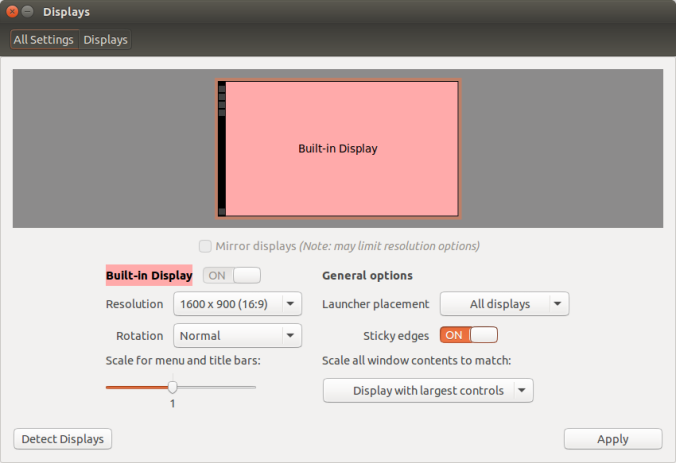
source: http://ubuntuforums.org/showthread.php?t=1966900
update: Add it to your dm startup script
Find out what’s your default dm:
$ cat /etc/X11/default-display-manager
Eg. try adding pre-start or post-start scripts to /etc/init/lightdm.conf